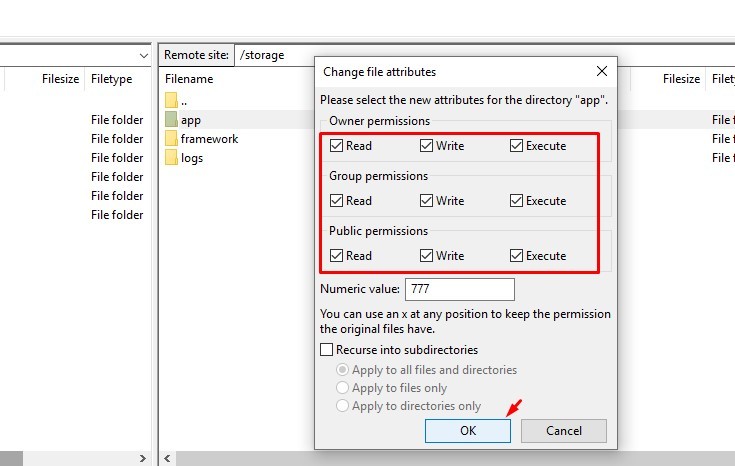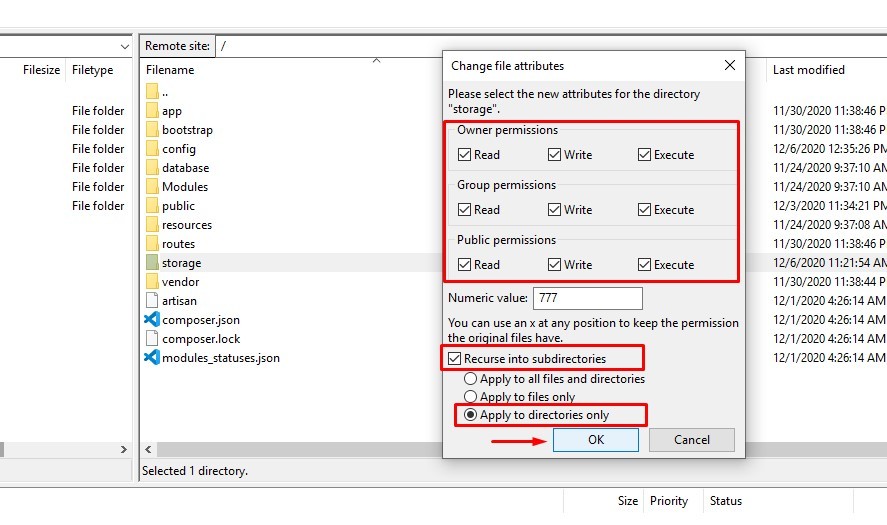Folders permissions
12/06/2020 - 4 years agoBefore you start installing the application, Application folders must have 777 permissions
Folder permission can be changed from your server panel or via FTP or via SSH
Fix all folders permissions at once
- Change folder permissions via FTP
Right click on the folder and click 'File permissions' on menu
Check all checkboxs as shown on the image below and click 'Ok' button
Tip: Since all folder on the "storage" folder need 777 or 755 permissions, you can change all folders permissions at once via FTP
On the app root folder right click on the "Storage" folder and click "File permissions" on the menu
Check all checkboxs as shown on the image below, Check "Recurse into subdirectories" and "Apply to directoreis only" then click "Ok" Button
- Change folder permissions via File manager
The easy way to change folder permission is via your server File manager ( Below example is from cPanel file manager)
Right click on the folder, on the menu click 'Change permissions'
Check all checkboxs as shown on the image below and click 'Change permissions' button